Get ready to amp up your text game with the coolest telephone symbol [℡]! Perfect for making your messages stand out, this nifty little icon is just a tap away. Say goodbye to bland texts and hello to conversations that pop! 📞✨ Just copy, paste, and watch your chat light up!
Telephone Sign
To copy the Symbol click/tap on Copy button.
℡
Get Lists
☏
Get Lists
Telephone Symbols
- ☏
- ☎
- ℡
- ✆
- 📱
- 📲
- 📴
- 📞
- 🕼
- 🕻
- 🕽
- 🖀
What is a Telephone Symbol?
A telephone symbol is a graphical representation of a phone, used in text and digital documents to denote contact information or indicate a phone-related action. There are several styles and forms, like the classic ☏ and ℡ symbols, often seen in professional documents and web design.
| Symbol | Name | HTML Code | CSS Code | Hex Code | Unicode |
|---|---|---|---|---|---|
| ℡ | Telephone sign | ℡ ☎ | \2121 | ℡ | U+02121 |
| ☎ | Telephone Emoji | ☎ | \260E | ☎ | U+0260E |
| ☏ | white telephone | ☏ | \260F | ☏ | U+0260F |
| ✆ | telephone location sign | ✆ | \2706 | ✆ | U+02706 |
| 🕾 | white touchtone telephone | 🕾 | \1F57E | 🕾 | U+1F57E |
| 🕿 | black touchtone telephone | 🕿 | \1F57F | 🕿 | U+1F57F |
| 📞 | telephone receiver | 📞 | \1F4DE | 📞 | U+1F4DE |
| 📱 | mobile phone | 📱 | \1F4F1 | 📱 | U+1F4F1 |
| ⌕ | Telephone Recorder | ⌕⌕⌕ | ⌕ | U+2315 | |
| 🕻 | Left Hand Telephone Receiver | 🕻 | 🕻 | U+1F57B | |
| 🕼 | Telephone Receiver With Page | 🕼 | 🕼 | U+1F57C | |
| 🕽 | Right Hand Telephone Receiver | 🕽 | 🕽 | U+1F57D |
Why Use Telephone Symbols?
Telephone symbols are not just decorative; they’re functional. They provide clear visual cues in documents, emails, and presentations. Here’s a quick look at some common uses:
- Contact Information: Enhances business cards and email signatures also for voice call number. So, you can use it for call sign. 🤙
- Instructional Materials: Clarifies contact points in user manuals or guides.
- Marketing Materials: Adds a professional touch to flyers and brochures.
Quick and Easy Ways to Copy Telephone Symbols
Telephone Symbol in Word: Copy and Paste
If you’re using Microsoft Word and need a telephone symbol, it’s simple with Instant Copy Paste. Just find the symbol you need, click the COPY button, and paste it into your document.
Steps to Copy and Paste:
- Find the Symbol: Go to Instant Copy Paste and search for “telephone symbol. (or go to above this post and copy symbols)”
- Copy: Click the COPY button next to the symbol.
- Paste: Go to your Word document and press
Ctrl+Vor right-click and select “Paste.”
Using Unicode and Alt Codes
If you prefer using your keyboard to insert symbols, Unicode and Alt codes are very handy.
Common Codes:
You can also use Unicode and HTML codes to insert telephone symbols into web pages or other digital platforms. Here’s how:
- Unicode: U+260E (☏), U+2121 (℡)
- HTML:
☎(☏),℡(℡)
To use an Alt code:
Alt codes are great for quick insertion on Windows:
- Alt + 9742: ☏
- Alt + 8481: ℡
- Press and hold the Alt key.
- Type the code on the numeric keypad.
- Release the Alt key.
Tips for Using Telephone Symbols
- Design Considerations: Ensure the symbol matches the overall design and font of your document.
- Accessibility: Use appropriate alt text for web icons to improve accessibility.
- Consistent Use: Keep your symbols consistent throughout your document for a professional look.
Free Printable Phone Sign Images
If you’re looking for printable phone sign images, we’ve got you covered too. Whether it’s for signage in your office or digital use, you can easily download these images from our site. Here are a few options:
You can easily download by click on the image.
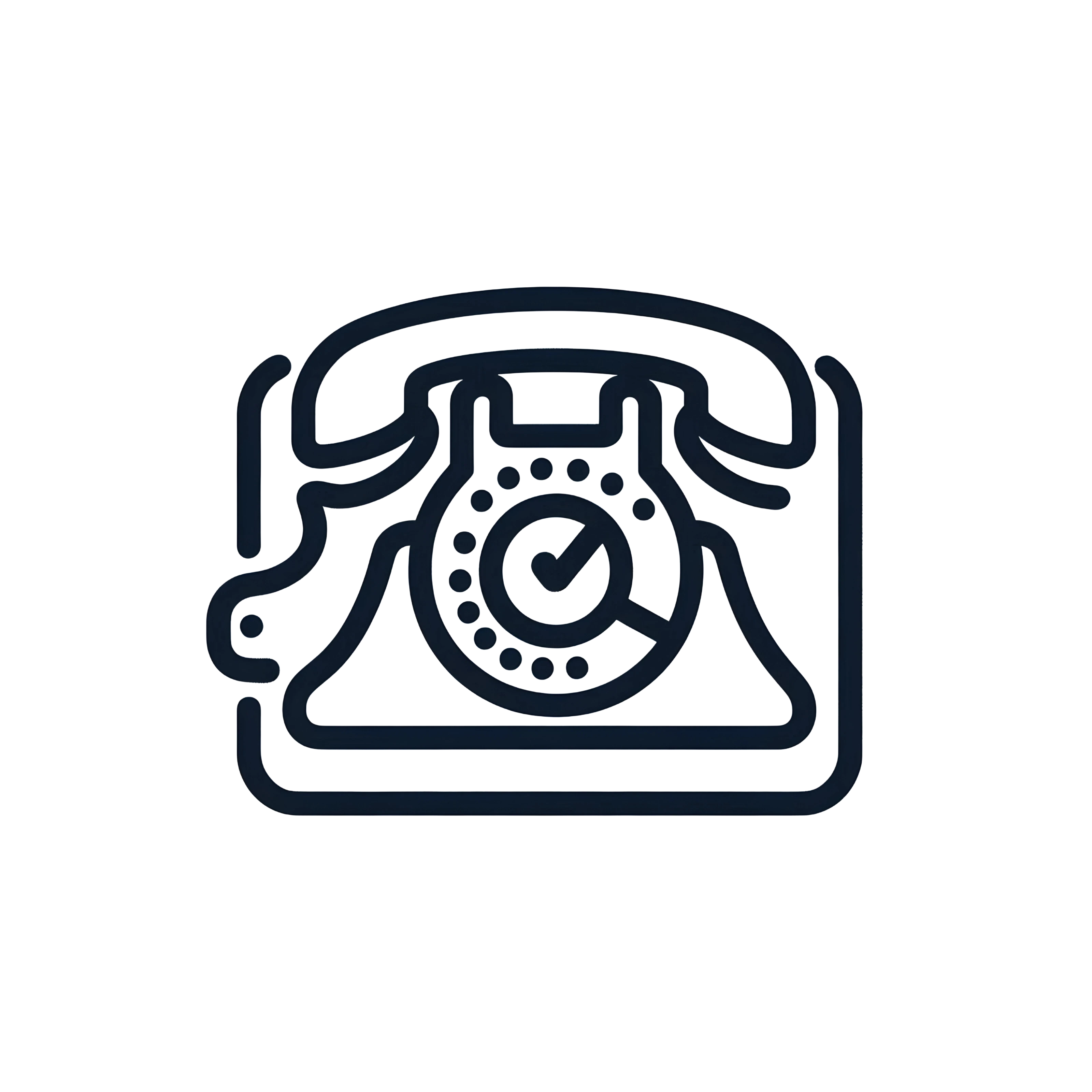


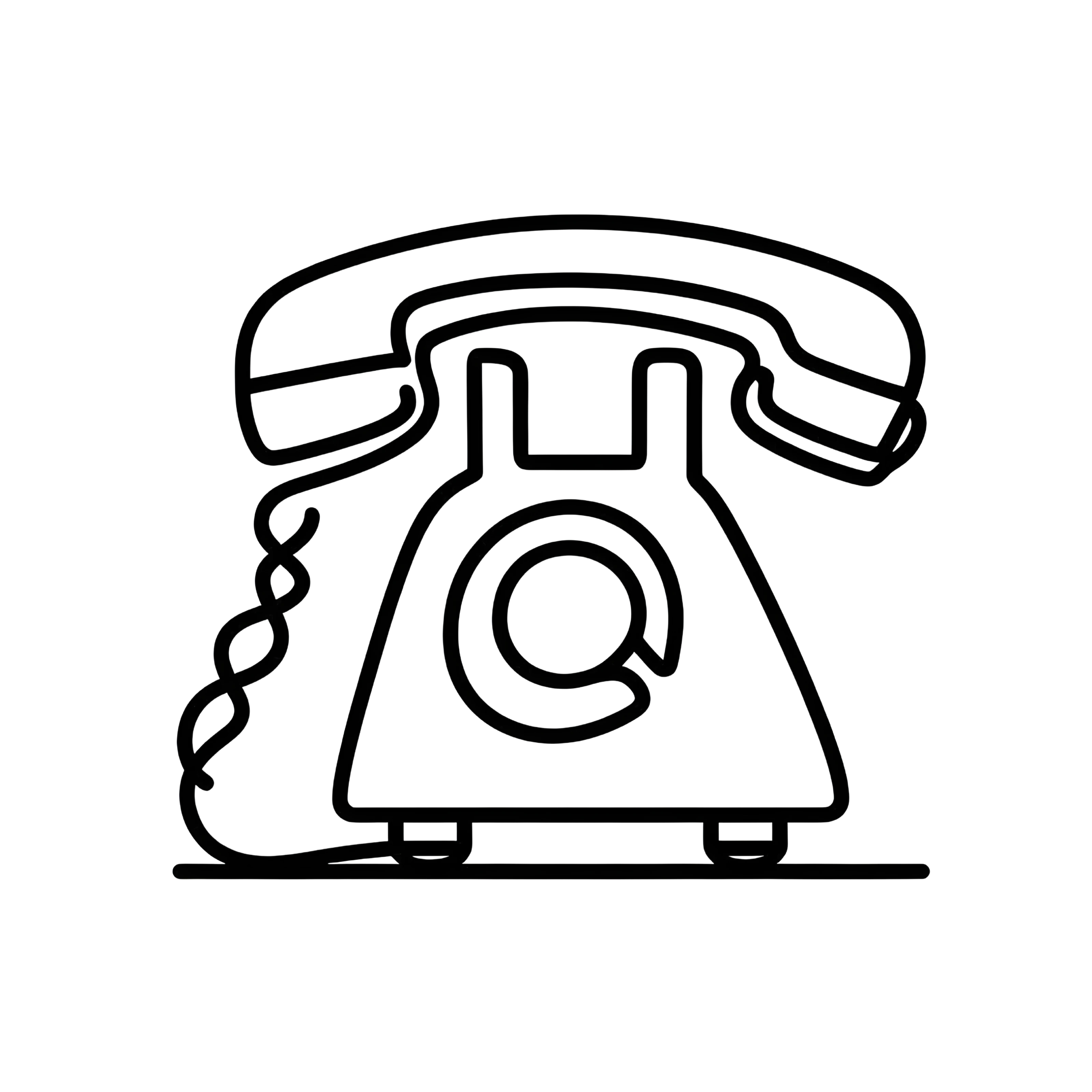
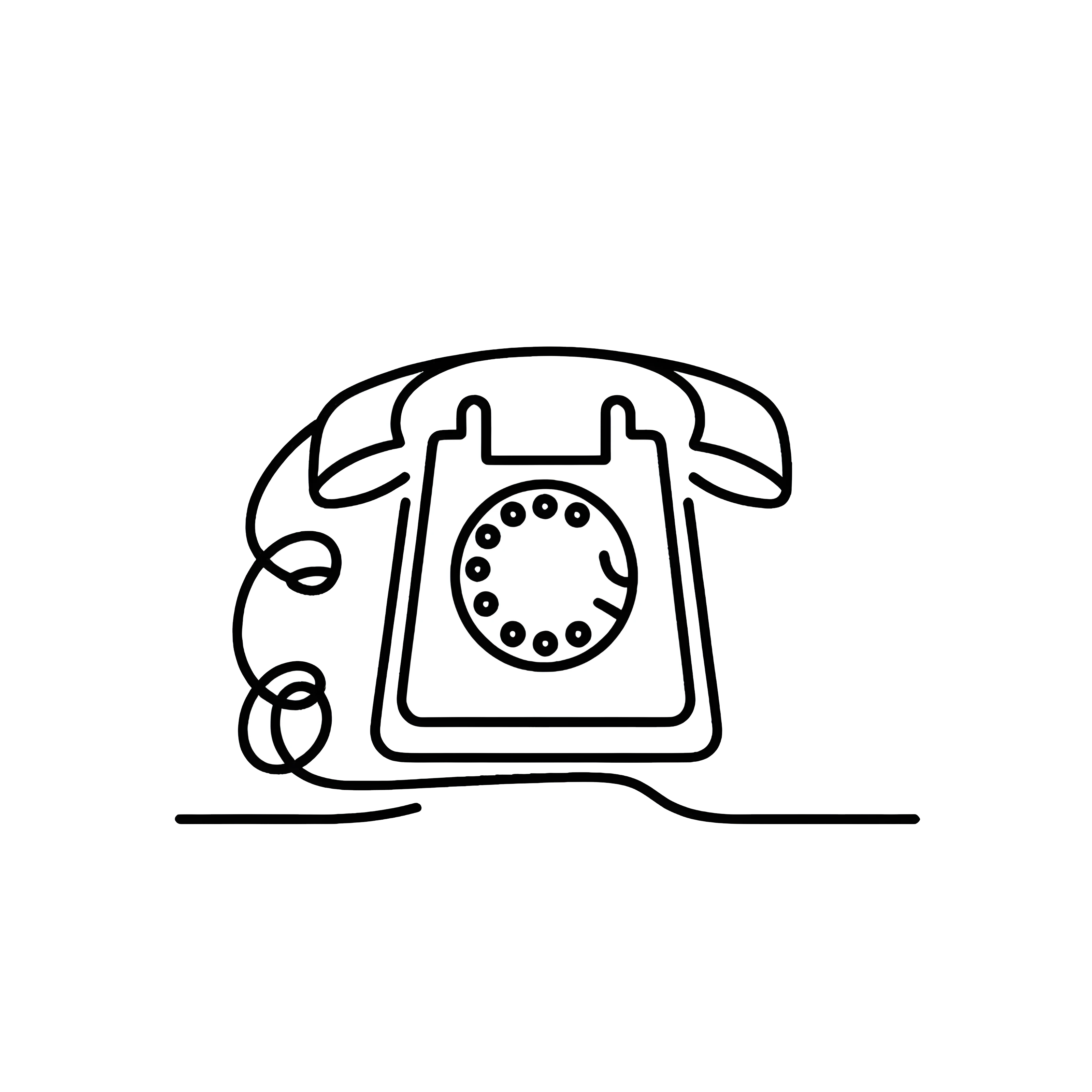

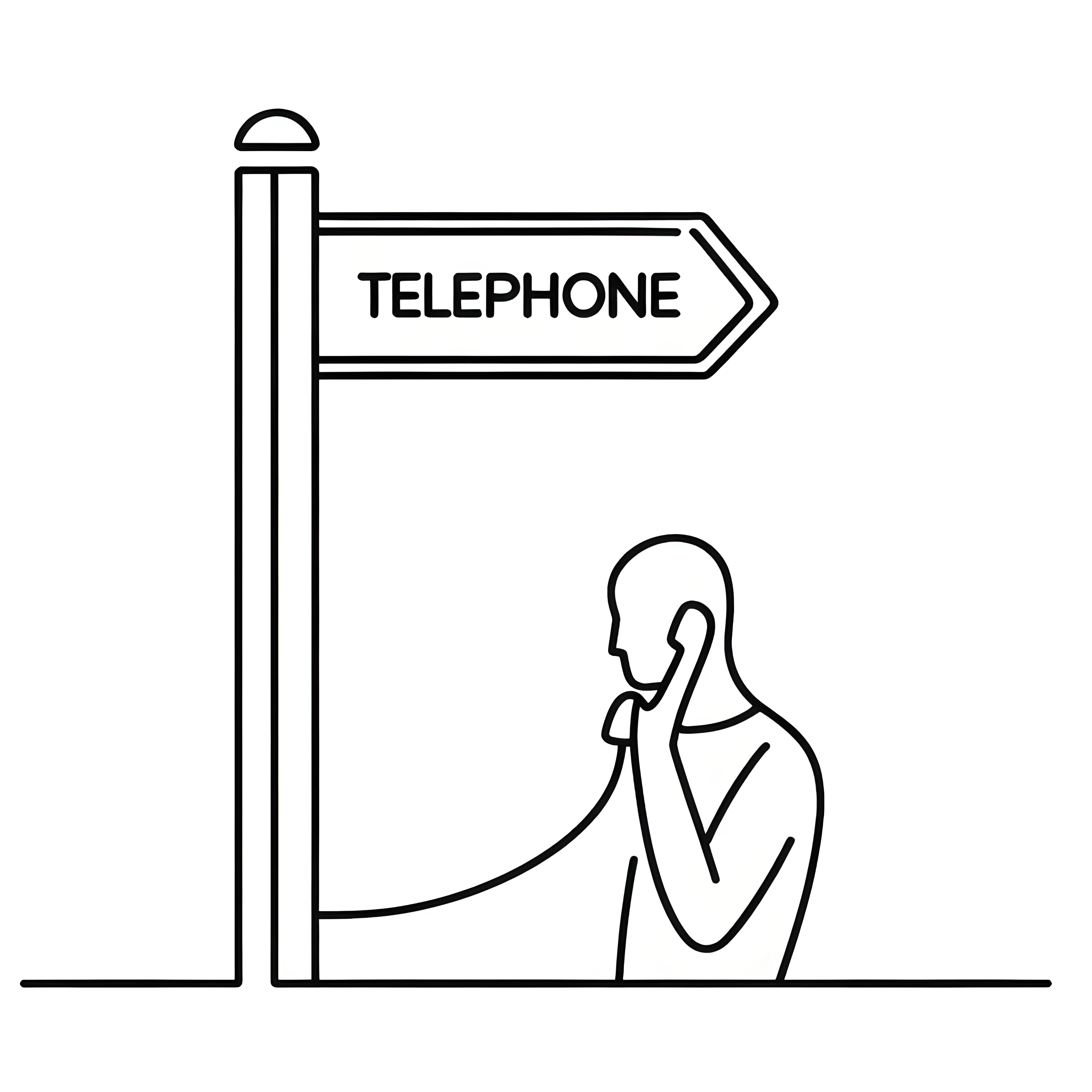



FAQs
What is a Telephone Symbol?
A telephone symbol is a graphical representation of a telephone, used to indicate phone numbers or contact points in digital and printed materials.
What is a Telephone Sign?
A telephone sign is an icon or image used to denote telephone-related information, commonly found in user interfaces and printed documents.
: Also Check The List :
Inserting telephone symbols and signs into your documents is straightforward with the right tools and knowledge. At Instant Copy Paste, we make it easy. Simply click the COPY button, and paste the symbol wherever you need it. Happy typing, and may your documents always look professional and polished!
