Creating personalized birthday AI images can add a special touch to your celebrations. With FREE tools like Bing Image Creator and Microsoft Copilot, you can easily generate stunning visuals that will make any birthday extra special. In this tutorial, we’ll walk you through the steps to create beautiful birthday images for free. If you’re tech-savvy or a beginner, you’ll find this guide easy to follow and highly rewarding.
Key Takeaways
- Free and Easy Tools: Learn to use Bing Image Creator and Microsoft Copilot for free image generation.
- Personalization: Create personalized birthday images with custom texts (prompt).
- User-Friendly: Step-by-step instructions suitable for all skill levels.
Note: We prefer you to use Microsoft Copilot because it’s result is more accurate and it’s support long prompt.
Getting Started with Bing Image Creator with Name

What is Bing Image Creator?
Bing Image Creator is a tool powered by Microsoft that allows you to create custom images by inputting your desired prompts. It’s perfect for generating personalized birthday images quickly and easily.
Step-by-Step Guide to Using Bing Image Creator
1. Access Bing Image Creator:
- Visit the Bing Image Creator website or access it through the Bing search engine.
2. Enter Your Prompts:
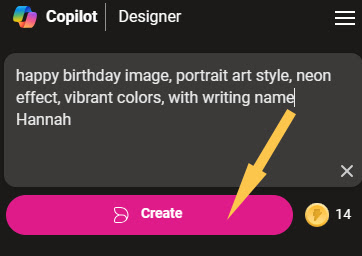
- Type in specific keywords related to the birthday image you want to create. For example, “
happy birthday image, portrait art style, neon effect, vibrant colors, with writing name [NAME],” “birthday cake,” or “birthday party“.
3. Choose an Image:
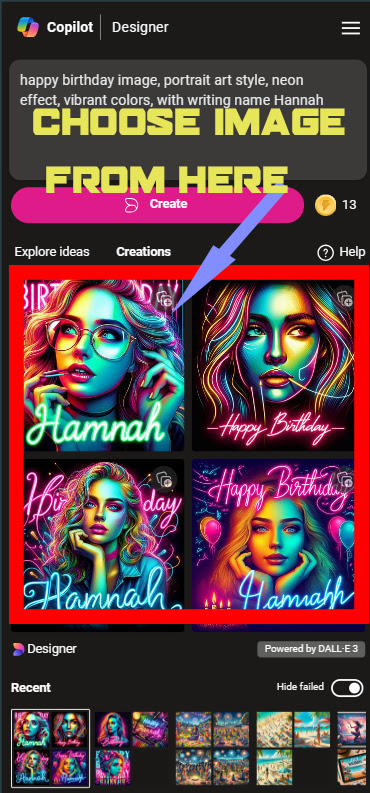
- Browse through the generated images and select the one that best fits your needs.
4. Customize the Image:
- If you are PC user then use the available editing tools to add personalized text, adjust colors, and make other modifications to the image.
5. Download and Share:
- Once you’re satisfied with your creation, download the image and share it with your friends and family.
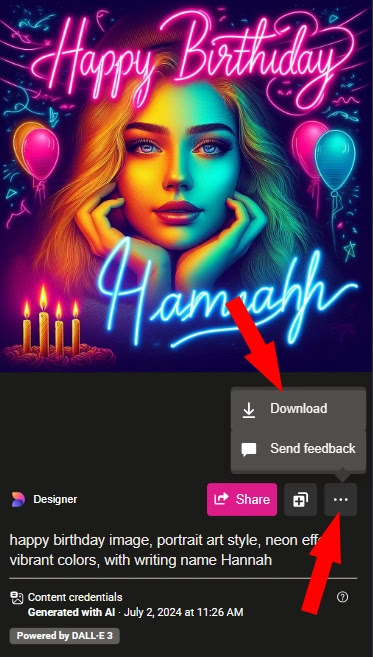
Creating Birthday Images with Microsoft Copilot
What is Microsoft Copilot?
Microsoft Copilot is an AI-powered tool integrated into Microsoft Office applications. It helps users create and edit content efficiently, including generating custom images for birthdays.
Step-by-Step Guide to Using Microsoft Copilot
1. Open a browser like Google Chrome/ Microsoft Edge or any browser.
2. Access Copilot:
- Look for the Microsoft Copilot icon in the toolbar and click on it to open the tool. Or directly go to the link: Copilot
3. Input Your Requirements:
- In the text field Describe the type of birthday image you want to create. For example, “
Create a birthday card with a colorful background and a birthday cake image.“
6. Save and Share:
- Save your customized birthday image and share it via email, social media, or print it out.
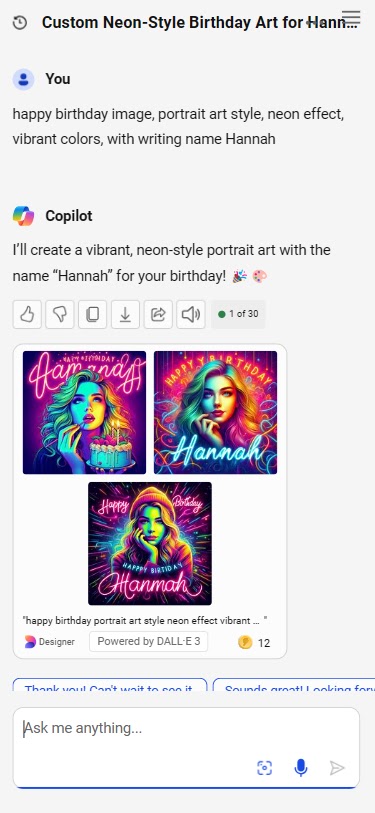
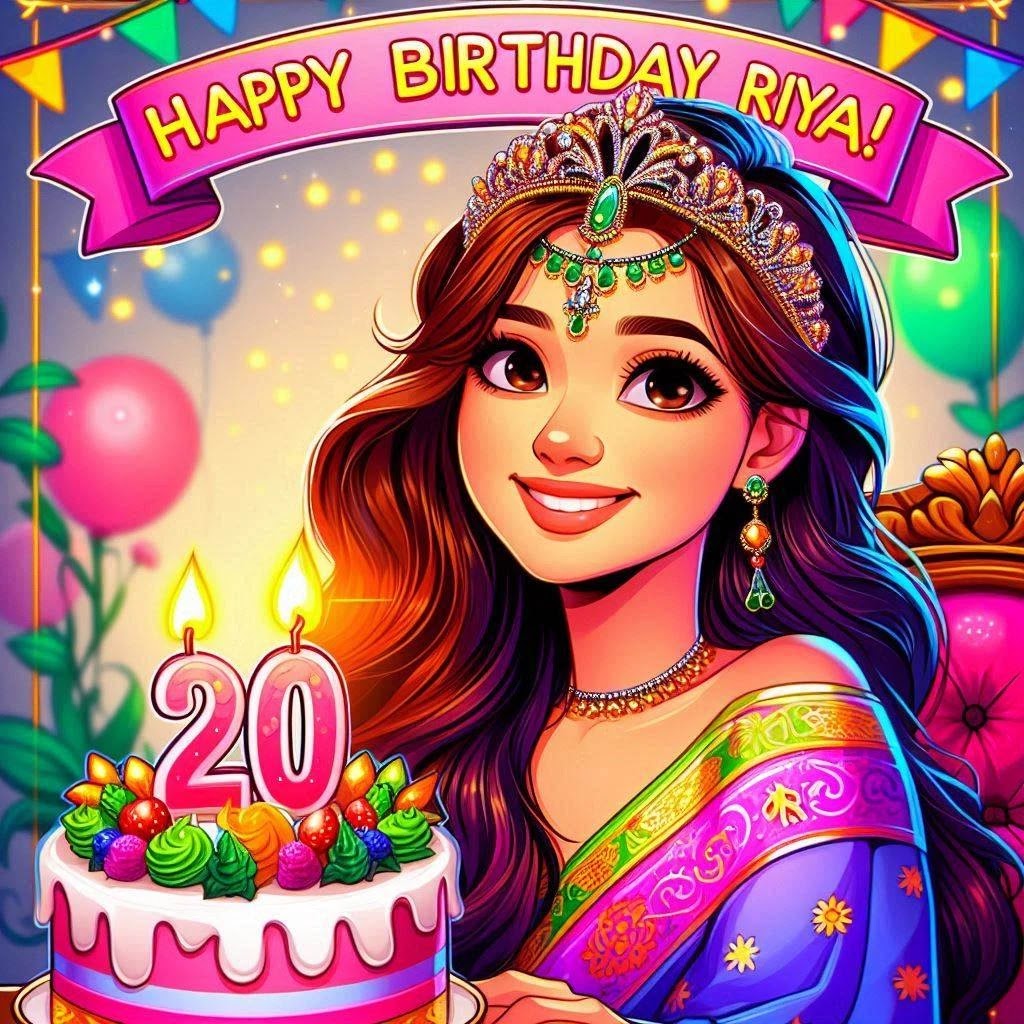
Happy Birthday AI Photo Generating Prompt Generator
BIRTHDAY PROMPTS FOR BING and COPILOT IMAGE CREATOR

A vibrant and colorful 2D cartoon style portrait of 20-year-old Riya celebrating her birthday with a neon effect. She is smiling, sitting on a queen chair with a birthday cake and candles in front of her. The candle fire displays the age number 20. The banner above reads ‘Happy Birthday Riya!’ in custom typography. The portrait should reflect an American face shape and a festive atmosphere.
Get Lists
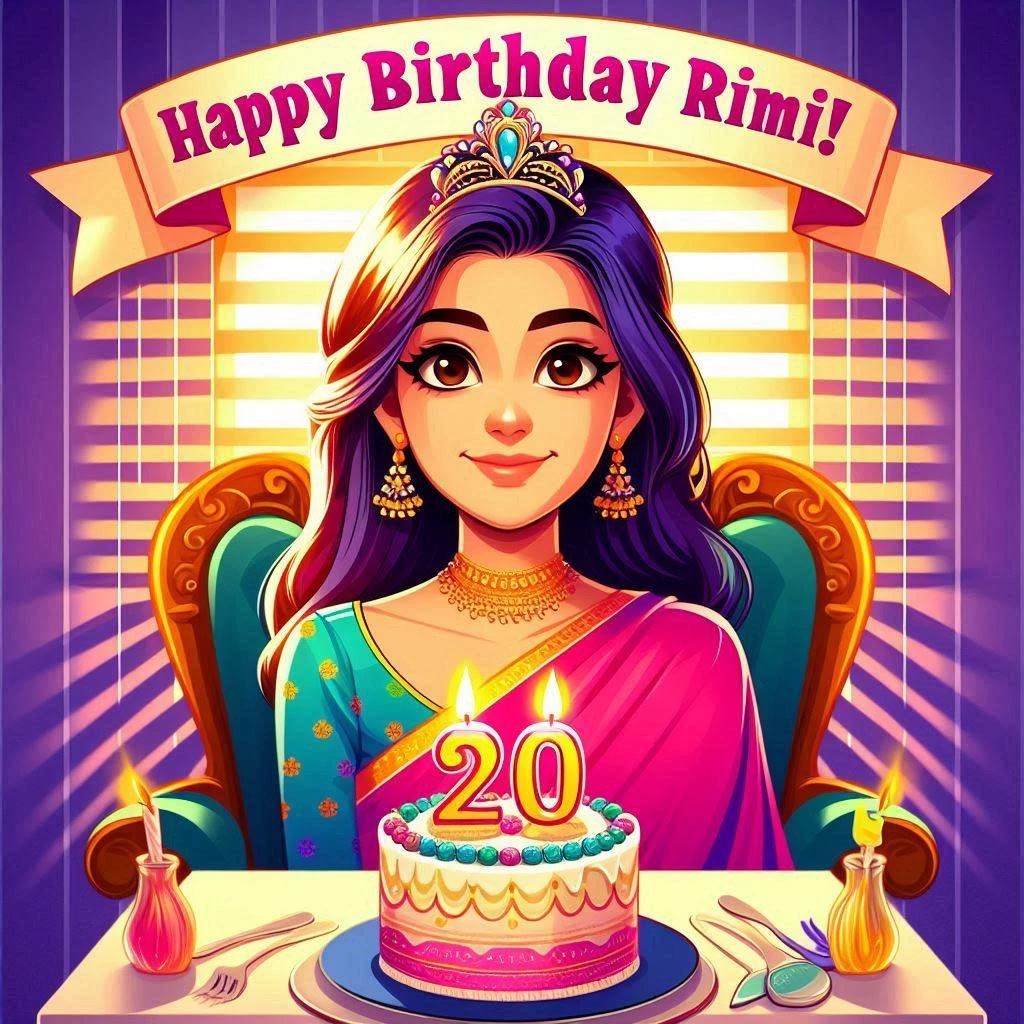
A vibrant and colorful 2D cartoon style portrait of 20-year-old Rimi celebrating her birthday. She is sitting on a queen chair with a birthday cake and candles in front of her. The candle fire displays the age number 20. The banner above reads ‘Happy Birthday Rimi!’ in custom typography. The portrait should reflect an Indian face shape and a festive atmosphere.

A vibrant and colorful 2D cartoon style portrait of 21-year-old Jibon celebrating his birthday. He is smiling, sitting on a king/queen chair with a birthday cake and candles in front of him. The candle fire displays the age number 21. The banner above reads “Happy Birthday Jibon!” in custom typography. The portrait should reflect an American face shape and a festive atmosphere.
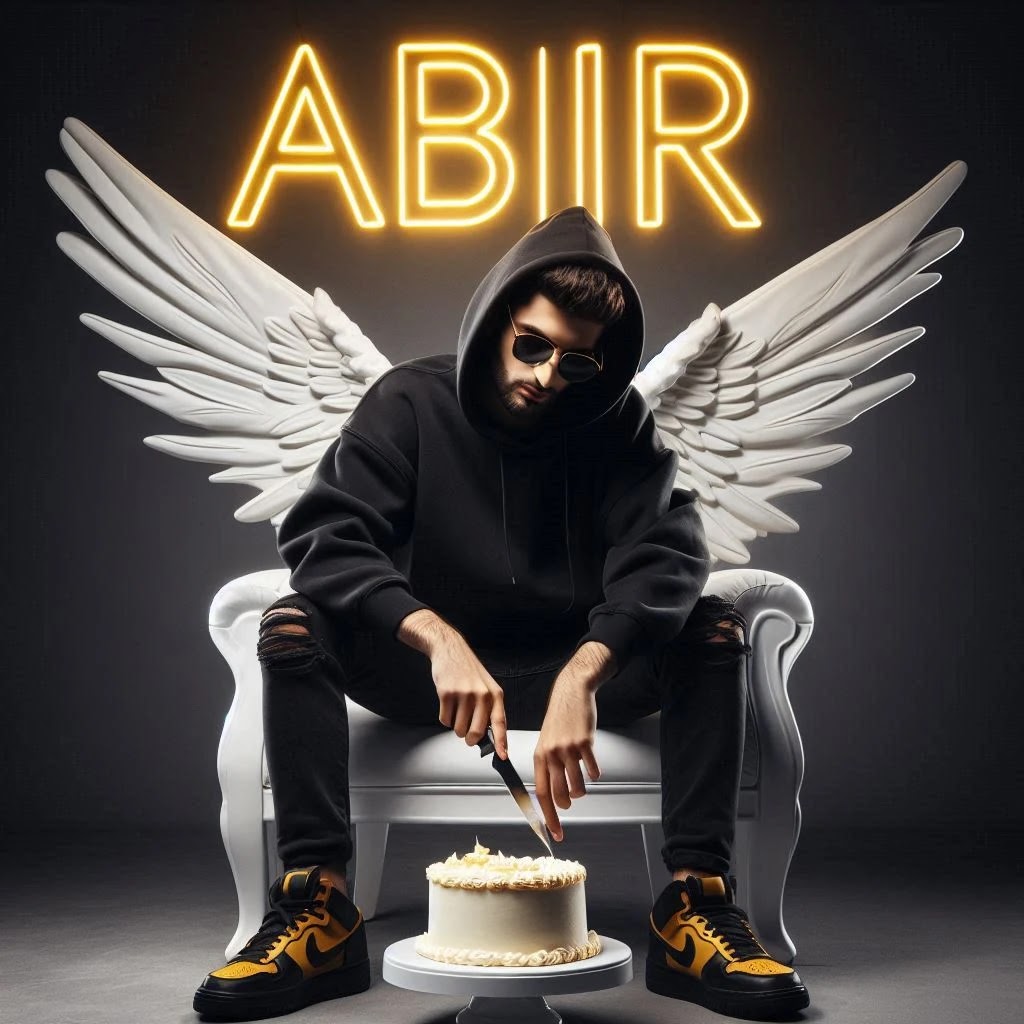
A casual portrait of Abir sitting on a white king chair, cutting a cake. He is dressed in a black hoodie, sneakers, and sunglasses, with wings that give him an angelic appearance. In the dark gray background, the word ‘ABIR’ is displayed in large, bold yellow neon light font.

A 3D illustration picture of a 4-year-old boy named BIJOY, sitting casually in a wingback chair, facing forward with a smile. He is wearing a red shirt, white hoodie, sneakers, and is cutting his birthday cake. Gifts are scattered on the ground on both sides of the chair. The background has ‘HAPPY BIRTHDAY BIJOY’ in red custom typography, with colorful balloons attached to a wall. The username ‘BIJOY’ is on the cake.
Tips for Creating Amazing Birthday Images
- Personalize Your Message: Add the birthday person’s name and a heartfelt message to make the image more special.
- Play with Colors: Use vibrant colors that match the theme of the birthday celebration.
- Add Fun Elements: Incorporate fun elements like balloons, confetti, and candles to make the image more festive.
Example Templates and Ideas
Here are some ideas for birthday image templates you can create:
- Classic Birthday Card: A simple and elegant design with a birthday cake and balloons.
- Fun and Playful: Bright colors, cartoon characters, and fun elements like party hats and streamers.
- Modern and Chic: Sleek design with minimalistic elements and a stylish font.
Frequently Asked Questions

How do I access Bing Image Creator?
You can access Bing Image Creator directly through the Bing search engine or by visiting the Bing Image Creator website.
Is Bing Image Creator free to use?
Yes, Bing Image Creator is completely free to use.
Can I use Microsoft Copilot on a MAC and Android?
Yes, Microsoft Copilot is available on both Windows, Android and Mac versions of Microsoft Office.
Can I edit the images after downloading them?
Yes, you can further edit the images using any image editing software.
Do I need a Microsoft account to use these tools?
For Microsoft Copilot and Bing Image Creator, you will need a Microsoft account.
Creating personalized birthday images has never been easier with Bing Image Creator and Microsoft Copilot. These tools offer a user-friendly way to design beautiful and unique birthday greetings that will make any celebration special. By following the steps outlined in this guide, you’ll be able to create stunning images that capture the joy and excitement of birthdays.
Related Posts:
- Wish: Happy Birthday 🎂 in 100 Languages
- Happy Birthday 50 Times 🎁🥰🎂
- Happy Birthday 100 Times 🎁🎂
- Happy Birthday 500 Times 🎉🎂
- Happy Birthday 1000 Times Copy and Paste 🎂💝
- Birthday Cake Emoji Meanings🎂






