As the New Year approaches, it’s time to create unforgettable memories with photos that encapsulate the joy, hope, and resolutions for 2025. With AI-powered photo editing tools, you can elevate your New Year visuals to stunning works of art. Whether you’re editing solo portraits or romantic couple shots, this guide will walk you through the best tools, prompts, and techniques to create dazzling Happy New Year 2025 photos.

How to Create a ‘Happy New Year 2025’ Photo Using Bing Image Creator
- Access the Tool: Visit Bing Image Creator.
- Develop a Prompt: Craft a detailed description of the desired image. For example:“A 25-year-old individual standing in front of a festive backdrop, holding a banner that reads ‘Happy New Year 2025.’ They are wearing a vibrant red hoodie with their name clearly written on it, surrounded by fireworks in the night sky.”
- Input the Prompt: Enter the crafted prompt into the text box on the Bing Image Creator interface.
- Generate the Image: Click the ‘Create’ button to allow the AI to process the prompt and generate the image.
- Review and Download: Once the image is generated, review it for any adjustments. If satisfied, download the image for sharing.
Couple-Themed New Year Prompt

- Prompt:
“A young couple sitting on the hood of a vintage car in a bustling city street at night, illuminated by glowing neon lights that spell ‘Happy New Year 2025.’ The couple wears cozy hoodies with their names and ‘2025’ printed in bold, vibrant text. The background features festive string lights and a modern cityscape with subtle bokeh effects. The atmosphere exudes celebration and joy.”
Individual Celebration Prompt

- Prompt:
“A cheerful young man sitting confidently on a giant illuminated ‘2025’ sign in a vibrant party setting. The background features colorful fireworks bursting in the night sky, balloons, and decorative string lights. The subject is wearing a stylish hoodie with ‘Rajan 2025’ boldly displayed on the front, surrounded by props like gift boxes, stars, and festive ornaments, capturing the spirit of New Year festivities.”
Sparkling Solo Glamour Prompt

- Prompt:
“A stylish woman standing under a cascade of golden fireworks, dressed in an elegant sequined outfit. Behind her, a glowing ‘Happy New Year 2025’ sign shines brightly, with shimmering confetti falling all around. The backdrop features a glamorous party setting with champagne flutes, fairy lights, and a luxurious red carpet ambiance.”
Friendship Celebration Prompt

- Prompt:
“A group of friends gathered in a cozy outdoor setting, sitting on a bench near a bonfire, wearing hoodies personalized with their names and ‘2025.’ Behind them, fireworks light up the sky, and the words ‘Happy New Year 2025’ appear in glowing neon text. The setting is adorned with string lights, sparklers, and colorful party balloons, radiating warmth and camaraderie.”
Romantic Winter Wonderland Prompt

- Prompt:
“A couple walking hand-in-hand through a snow-covered park under fairy-lit trees, holding sparklers. A giant ‘2025’ ice sculpture glows softly in the background, surrounded by frosty snowflakes. The couple wears cozy matching winter outfits with their names embroidered, with the New Year vibe highlighted by soft golden hues and twinkling lights.”
Dynamic Countdown Party Prompt
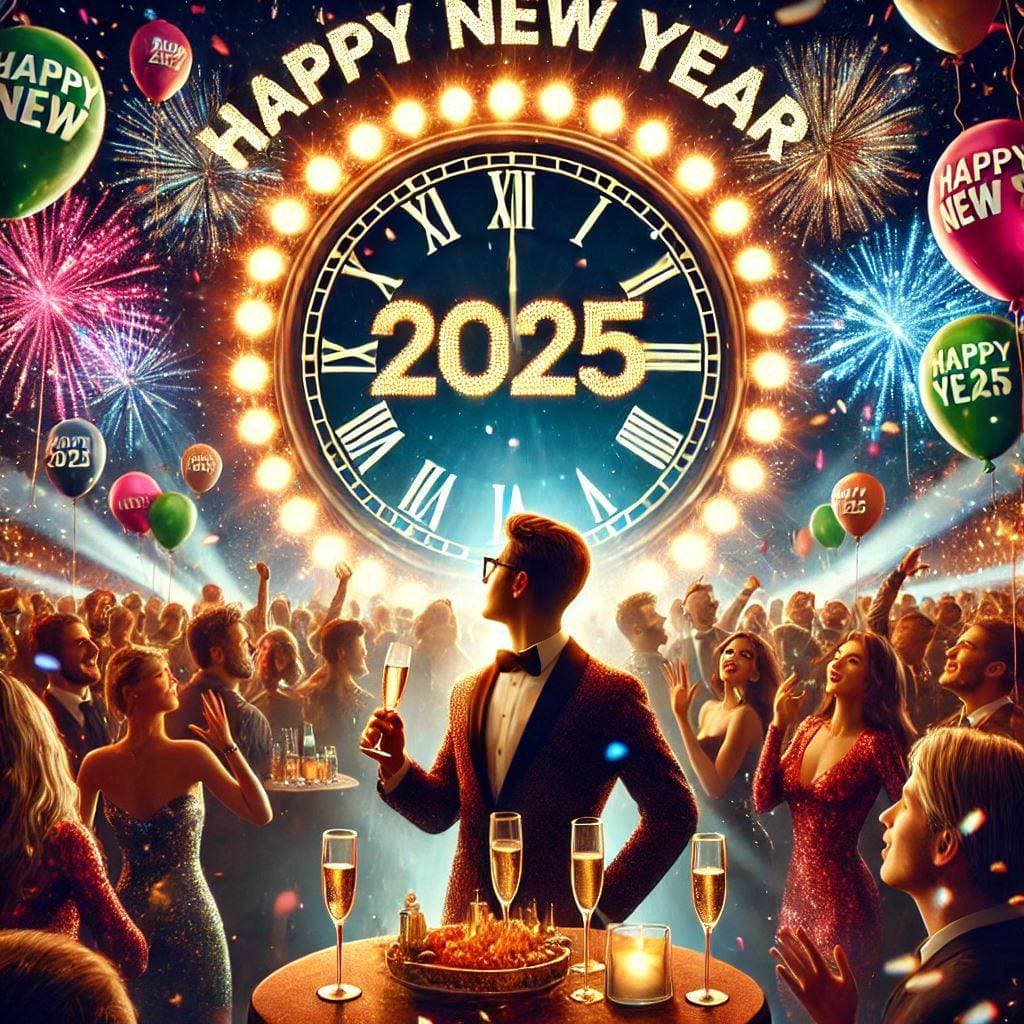
- Prompt:
“A lively New Year’s Eve party scene featuring a young individual holding a glass of champagne, surrounded by vibrant partygoers. The backdrop showcases a giant digital clock striking midnight, with confetti explosions and ‘Happy New Year 2025’ in glittering lights above. Balloons and glowing numbers ‘2025’ decorate the space, capturing the dynamic and celebratory mood of the countdown moment.”
Top Tools for Happy New Year 2025 Photo Editing
1. Canva
- URL: www.canva.com
- Features:
- Drag-and-drop editor.
- Pre-designed New Year templates.
- AI-powered Magic Edit and Magic Resize.
- How to Use:
- Sign up or log in to Canva.
- Search for “New Year 2025” templates.
- Upload your photos and customize using text, filters, and overlays.
2. Picsart
- URL: www.picsart.com
- Features:
- AI tools for photo enhancement.
- Festive New Year stickers and backgrounds.
- Advanced retouching for portraits.
- How to Use:
- Download the Picsart app or visit the website.
- Use the AI tools to remove backgrounds or add effects.
- Decorate your photos with New Year-themed stickers.
3. Fotor
- URL: www.fotor.com
- Features:
- AI-driven photo enhancement.
- Ready-to-use holiday templates.
- One-tap skin smoothing and lighting adjustment.
- How to Use:
- Open Fotor and choose the “Edit” option.
- Use filters and effects to transform your photos.
- Save and share directly on social media.
4. Adobe Express
- URL: www.adobe.com/express
- Features:
- High-quality graphics and fonts.
- AI-based design suggestions.
- New Year’s Eve-themed layouts.
- How to Use:
- Create a free Adobe account.
- Choose a template and upload your photo.
- Customize with text and effects.
Prompts for AI-Powered Happy New Year 2025 Photos
Solo Portrait Prompts
- Elegant Celebration:
- Prompt: “A person standing under a cascade of golden fireworks, wearing a shimmering outfit, holding a glass of champagne, with ‘Happy New Year 2025’ glowing in neon behind them.”
- Dreamy Midnight:
- Prompt: “A solo figure standing on a balcony under a starry sky, with soft fairy lights and a clock showing midnight in the background.”
- Classic Countdown:
- Prompt: “A person sitting by a vintage clock striking twelve, surrounded by confetti and balloons, with a warm smile.”
Couple Prompts
- Romantic Fireworks:
- Prompt: “A couple embracing under a sky bursting with colorful fireworks, holding hands with ‘2025’ in glowing lights behind them.”
- New Year’s Kiss:
- Prompt: “A couple sharing a New Year’s kiss in a cozy room with candles, balloons, and ‘Happy New Year’ spelled out in the background.”
- Winter Wonderland:
- Prompt: “A couple walking hand-in-hand in a snow-covered park with sparklers, a lit-up tree, and ‘2025’ in ice sculptures nearby.”
Family and Group Prompts
- Festive Gathering:
- Prompt: “A family sitting around a decorated table with a New Year’s feast, smiling as they raise glasses to celebrate 2025.”
- Sparkler Fun:
- Prompt: “A group of friends holding sparklers, laughing in a park filled with fairy lights, with ‘Happy New Year’ spelled out in glowing text above.”
- Midnight Cheers:
- Prompt: “A group of people cheering with champagne glasses, with a giant ‘2025’ balloon arch in the background.”
Tips for Stunning New Year Photo Edits
- Focus on Lighting: Enhance brightness and contrast to make the fireworks and glitter pop.
- Add Text Overlays: Use festive fonts to add ‘Happy New Year 2025’ to your images.
- Experiment with Filters: Try golden hues or frosty blue tones to create a celebratory or wintry mood.
- Use Background Replacement: Tools like Picsart or Fotor can replace plain backgrounds with stunning New Year’s Eve scenes.
- Incorporate Props: Add digital balloons, sparklers, or champagne glasses to your images for a festive touch.
FAQs About Happy New Year 2025 Photo Editing
1. Can I use free tools for New Year photo editing?
Yes, many tools like Canva, Picsart, and Fotor offer free versions with ample features to create stunning edits.
2. What is the best resolution for New Year photos?
For social media, aim for at least 1080 x 1080 pixels. For printing, use higher resolutions such as 300 DPI.
3. How do I create animated New Year’s photos?
Tools like Picsart and Canva allow you to add animations and export your photos as GIFs or videos.
4. Can I use these tools on my smartphone?
Yes, all mentioned tools have mobile apps available on iOS and Android for editing on the go.
Conclusion
Happy New Year 2025 is the perfect occasion to let your creativity shine through stunning photo edits. By using AI-powered tools and inspiring prompts, you can transform simple pictures into captivating visuals that resonate with the festive spirit. Whether you’re creating solo portraits, romantic couple shots, or lively group images, this guide provides everything you need to get started. So, embrace the magic of the New Year and start editing today!









.webp?w=768&resize=768,0&ssl=1)