Hug Day is a special occasion to express your love and affection to your partner, friends, or family. It is celebrated on February 12th every year, as part of the Valentine’s week. On this day, people hug each other and share their warmth and happiness.
But what if you can’t hug your loved ones in person, due to distance or other reasons? Don’t worry, you can still make them feel your presence and care by sending them a personalized and creative Hug Day photo, made with the help of AI (FREE).

One of the best tools to create Hug Day photos with AI is Bing Image Creator, a feature of the new Bing search engine. Bing Image Creator is an AI-powered image generator that can create images based on your words. You can use it to create stunning Hug Day photos that match your style and mood.
In this article, we will show you how to use Bing Image Creator to generate a Happy Hug Day AI photo, and share some tips and awesome prompts to inspire you. Let’s get started!
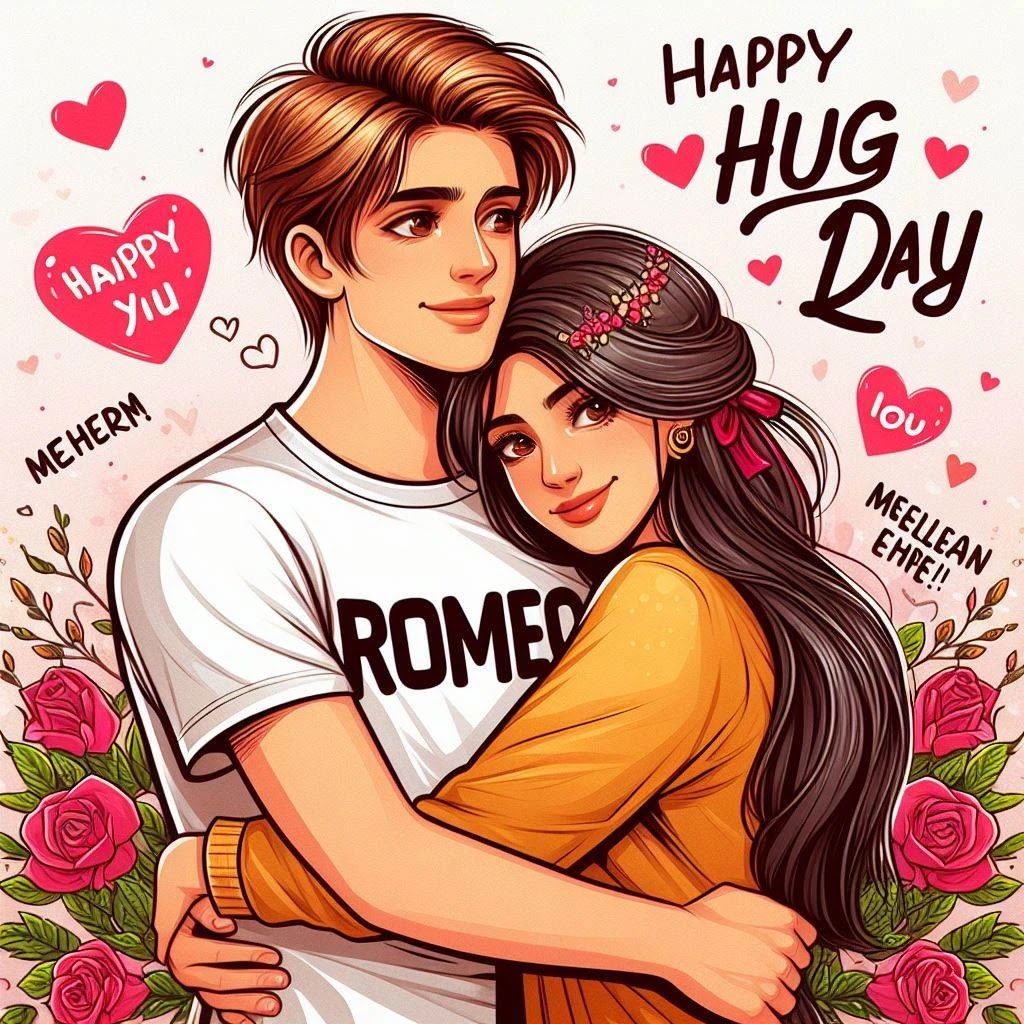
How to use Bing Image Creator to generate a Happy Hug Day AI photo?
Bing Image Creator is very easy and fun to use. You just need to follow these simple steps:
- Go to Bing Image Creator and sign in with your Microsoft account. If you don’t have any account you can simply signup free.
- Enter your prompt and adjust the style settings. A prompt is a text description of the image you want to create. For example, you can write “a couple hugging on a beach with a heart-shaped balloon” or “a cute teddy bear hugging a rose, romantic couple there, colorful”. You can also use emojis, hashtags, or keywords to add more details. For example, you can write “a couple hugging on a beach with a heart-shaped balloon 🫂🤗, colorful, portrait #romantic #sunset #hugday”. The style settings allow you to change the image size, quality, and background color.
- Click on “Create” and wait for the AI to generate images. You will see a progress bar and a preview of the images.
- Choose your favorite image from four image and save it. You can click on the image to see it in full size. Once you are happy with the image, click on the “Download” button to download it to your device. You can also click on the “Customize” button to modify the image on Bing Designer.
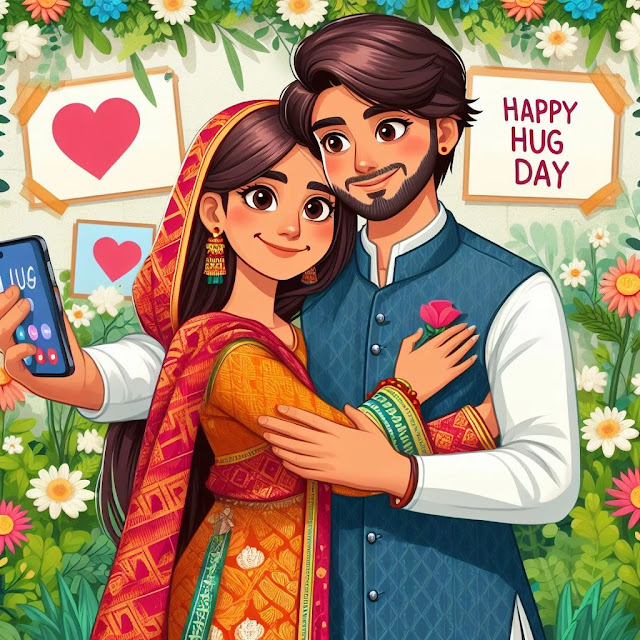

Happy Hug Day AI Prompt Generator
HUG DAY PROMPT FOR BING IMAGE CREATOR FOR COUPLES

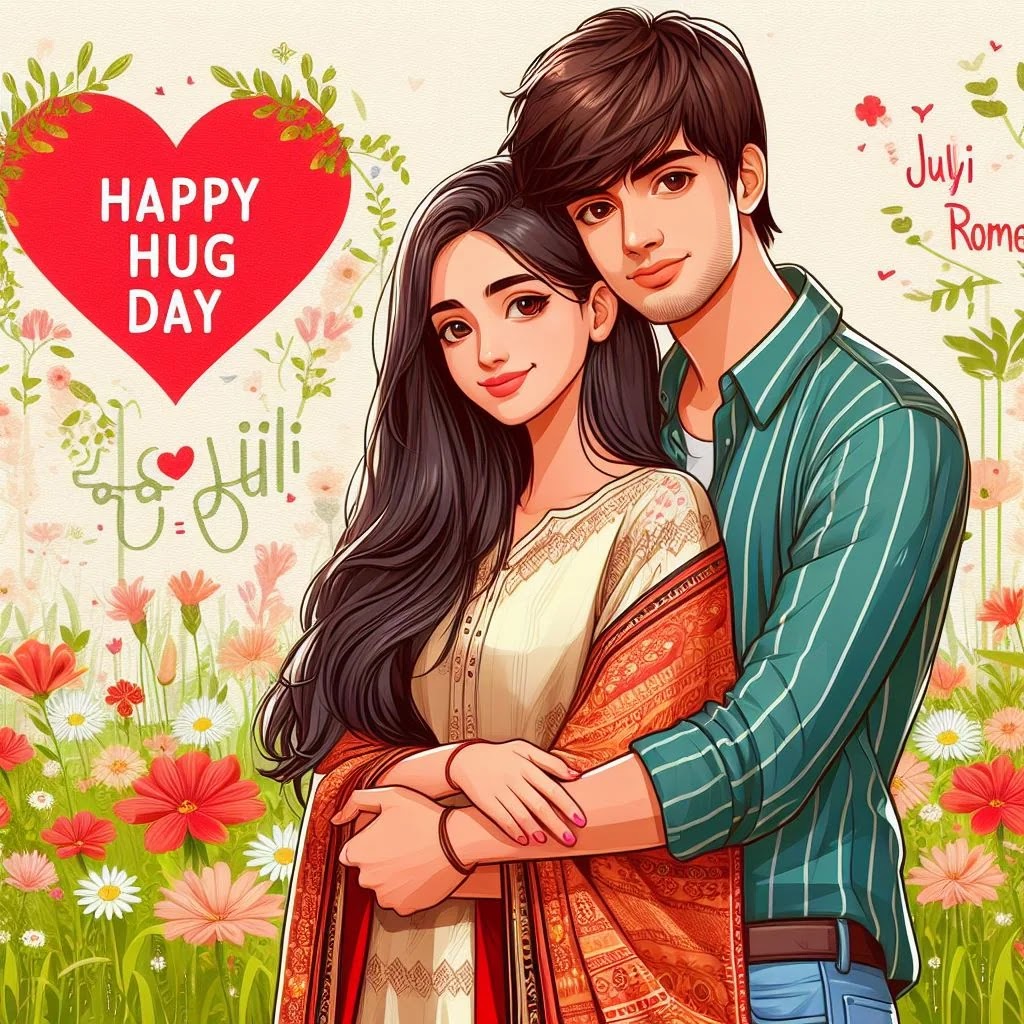
23-year-old Couple are celebrating hug day in valentines week. boy wearing shirt and “Romeo” is written on boy shirt and “Meherin” is written on girl sharee, the boyfriend and girlfriend hugging each other. “happy hug day” is written on the illustrated wall behind, illustration, portrait art, vibrant color, colorful, realistic, photo realistic, trendy, relevant emoji, indian face shape, romantic.
All Lists
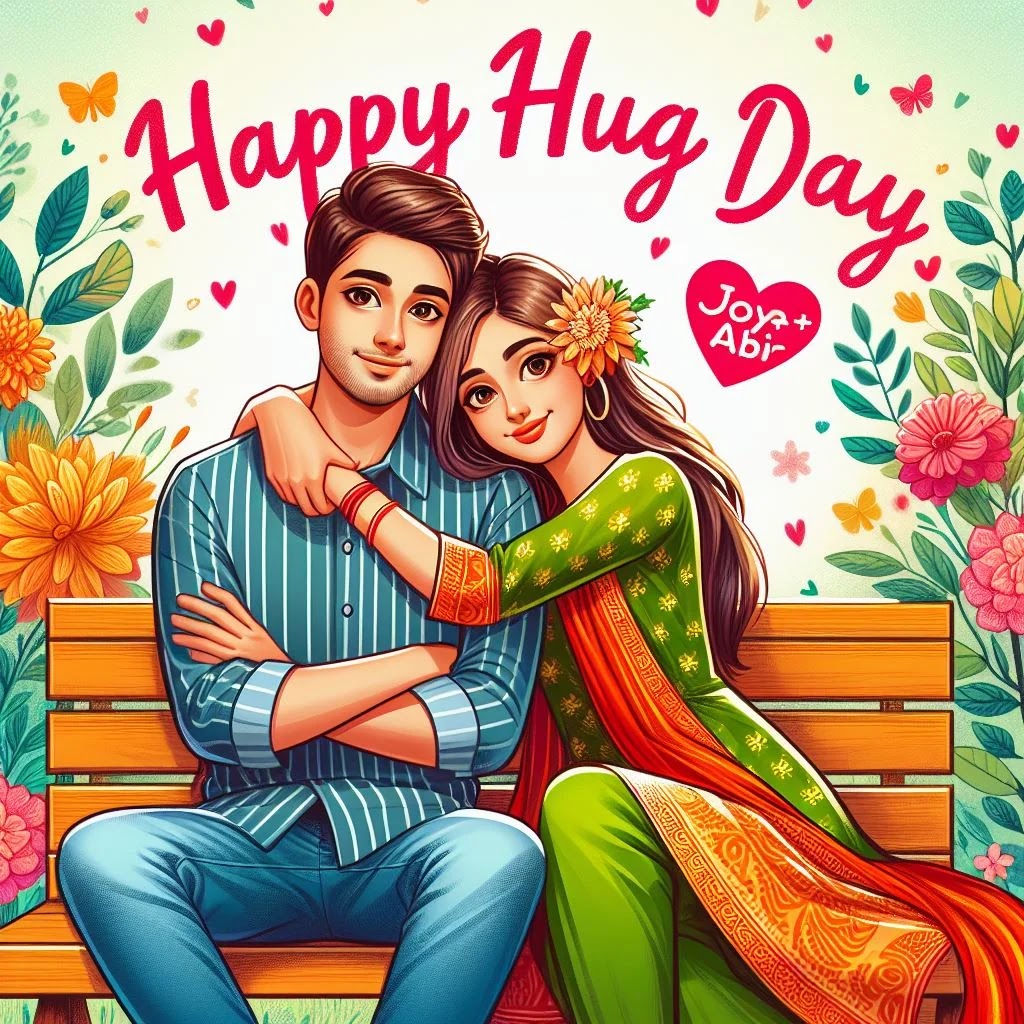
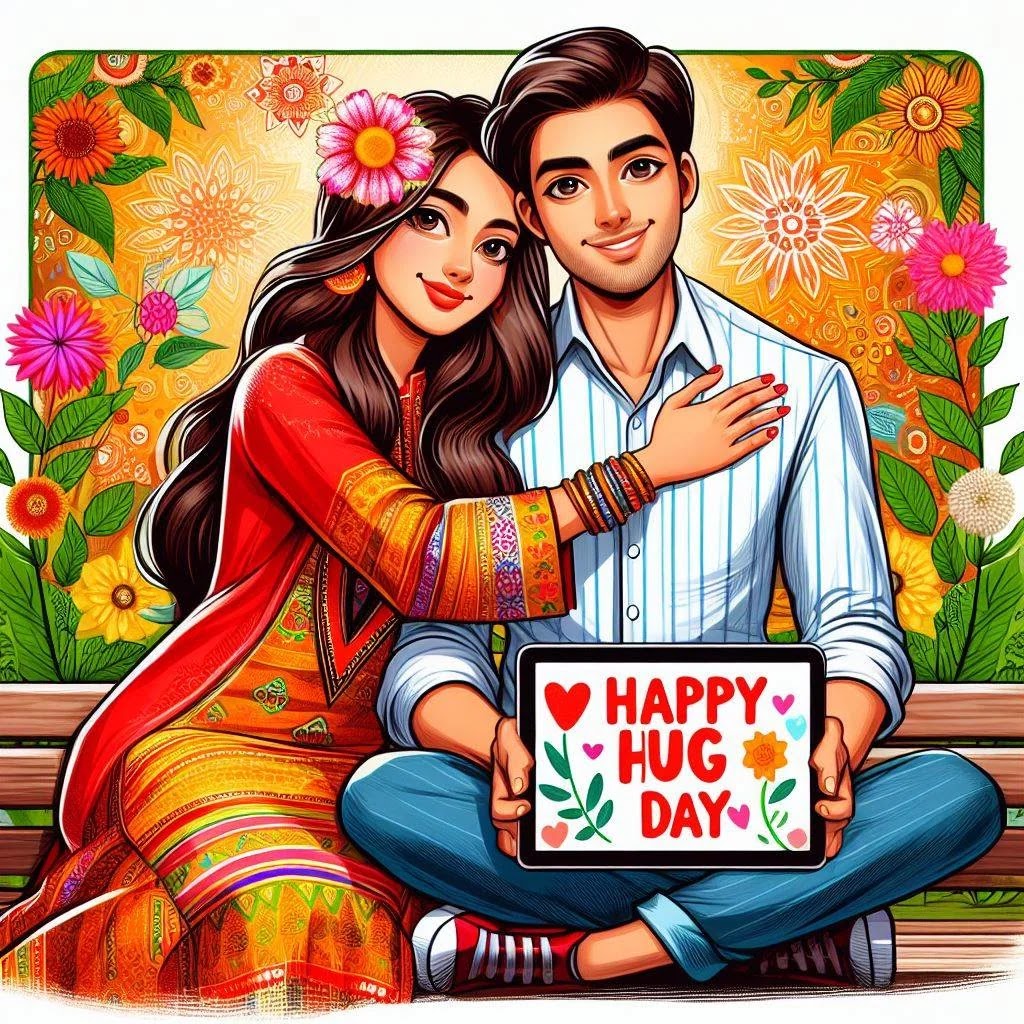
22-year-old cute Couple are celebrating happy hug day. boyfriend wearing Men’s Regular Fit shirt. Girl wearing bengali sharee. “happy hug day” is written on the illustrated wall behind. “Joya+ Abir” is written on the screen, visible text. use custom typography. illustration, portrait art, vibrant color, colorful, photo realistic, trendy, relevant emoji, flower. Indian face shape, romantic mode. they are in a sitting on a bench in park

22-year-old cute Couple are celebrating happy hug day. boyfriend wearing Men’s Regular Fit shirt. Girl wearing bengali sharee. “happy hug day” is written on the illustrated wall behind and “Joya+ Abir” is written on the screen, visible text. use custom typography. illustration, portrait art, vibrant color, colorful, photo realistic, trendy, relevant emoji, flower. Indian face shape, romantic mode. they are in a bedroom
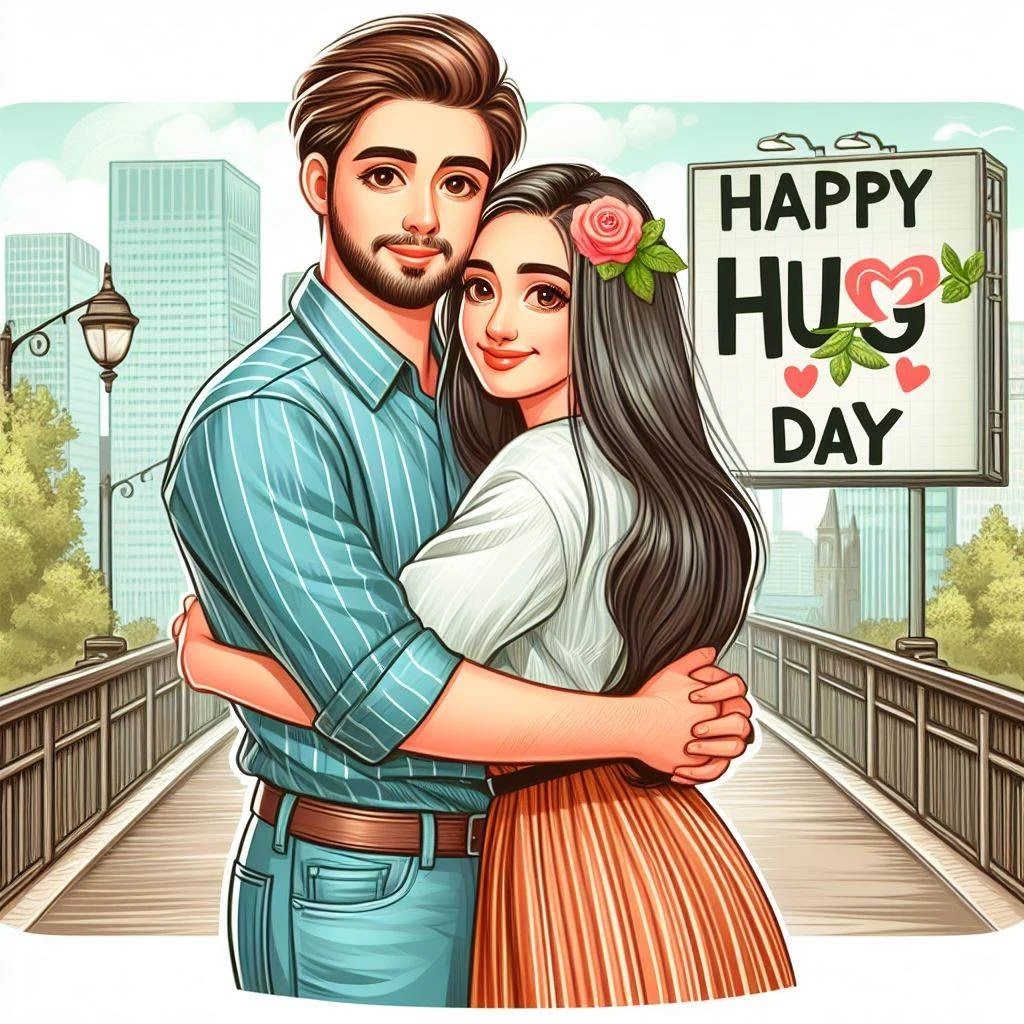
25-year-old cute Couple are celebrating happy hug day. boyfriend wearing Men Regular Fit shirt. Girl wearing skirt. “happy hug day” is written on the illustrated wall behind and “Joya+ Abir” is written on the screen, visible text. use custom typography. illustration, portrait art, vibrant color, colorful, photo realistic, trendy, relevant emoji, rose. Indian face shape, romantic mode. they are on a bridge, bridge front view
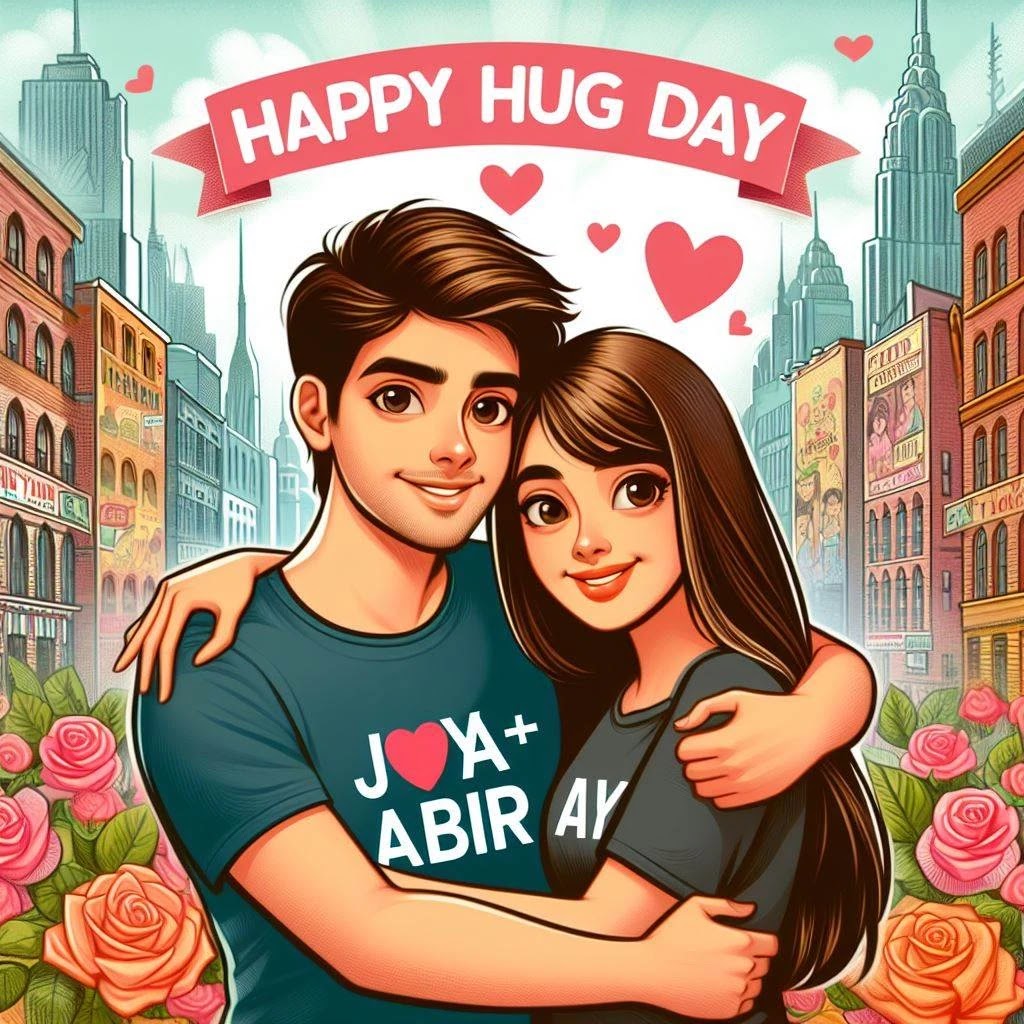
22-year-old cute Couple are celebrating happy hug day. boyfriend wearing t-shirt. Girl wearing t-shirt. “happy hug day” and “Joya+ Abir” is written on the illustrated wall behind. use custom typography. illustration, portrait art, vibrant color, colorful, photo realistic, trendy, relevant emoji, rose. Indian face shape, romantic mode. they are in a city
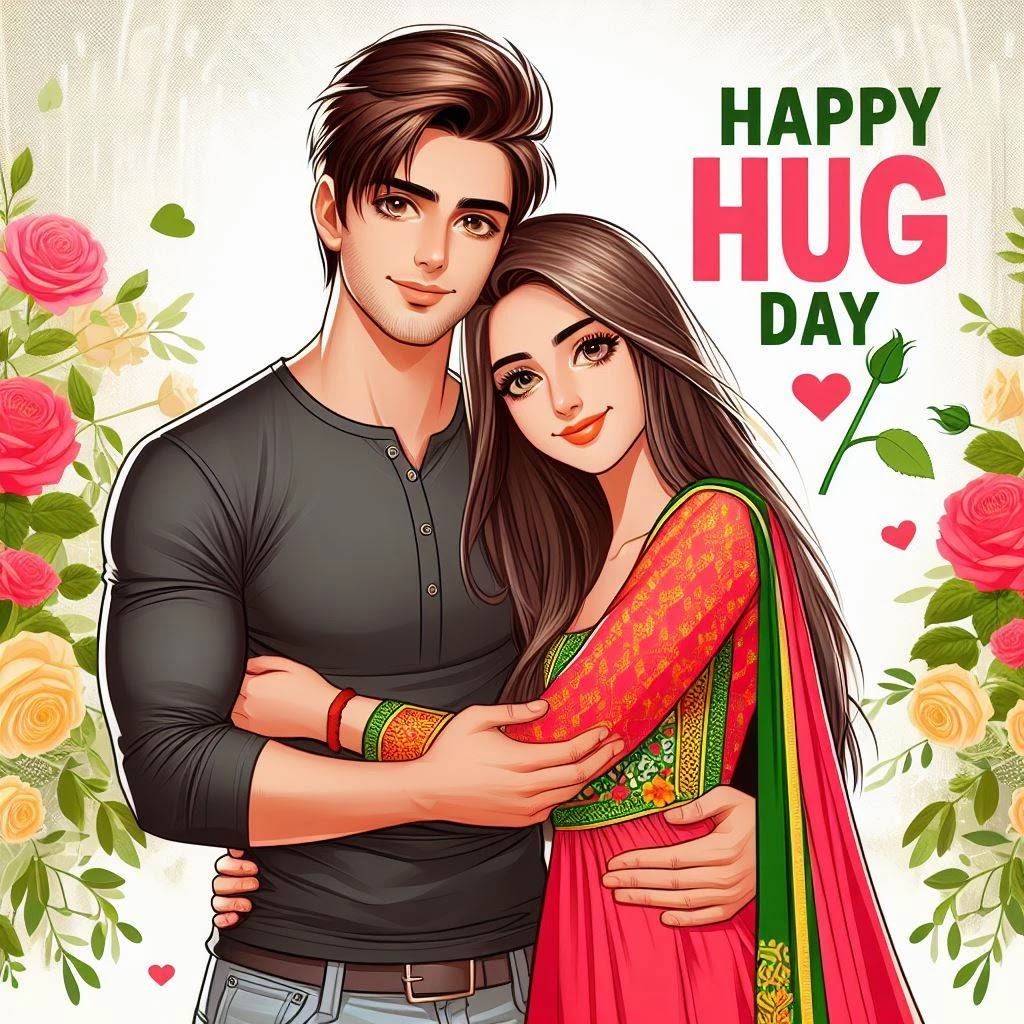
22-year-old cute Couple are celebrating happy hug day. boyfriend wearing fit shirt. Girl wearing sharee. “happy hug day” and “Joya+ Abir” is written on the illustrated wall behind. use custom typography. illustration, portrait art, vibrant color, colorful, photo realistic, trendy, relevant emoji, rose, neon light. Indian face shape, romantic mode. they are in a village


23-year-old cute Couple are celebrating happy hug day. boyfriend wearing fit shirt. Girl wearing sharee. “happy hug day” and “Joya+ Abir” is written on the illustrated wall behind. use custom typography. illustration, portrait art, vibrant color, colorful, photo realistic, trendy, relevant emoji, rose, neon light. Indian face shape, romantic mode. they are on way

22-year-old cute Couple are celebrating happy hug day. boyfriend wearing fit shirt. Girl wearing sharee. “happy hug day” and “Joya+ Abir” is written on the illustrated wall behind. use custom typography. illustration, portrait art, vibrant color, colorful, photo realistic, trendy, relevant emoji, rose, neon light. Indian face shape, romantic mode. they are in a private car

22-year-old cute Couple are celebrating happy hug day. boyfriend wearing fit shirt. Girl wearing sharee. “happy hug day” and “Joy+ Orin” is written on the illustrated wall behind. use custom typography. illustration, portrait art, vibrant color, colorful, photo realistic, trendy, relevant emoji, rose, neon light. Indian face shape, romantic mode. they are near on ponds


22-year-old cute Couple are celebrating happy hug day. boyfriend wearing fit shirt. Girl wearing sharee. “happy hug day” and “Joy+ Orin” is written on the illustrated wall behind. use custom typography. illustration, portrait art, vibrant color, colorful, photo realistic, trendy, relevant emoji, rose, neon light. Indian face shape, romantic mode. 2d cartoon style
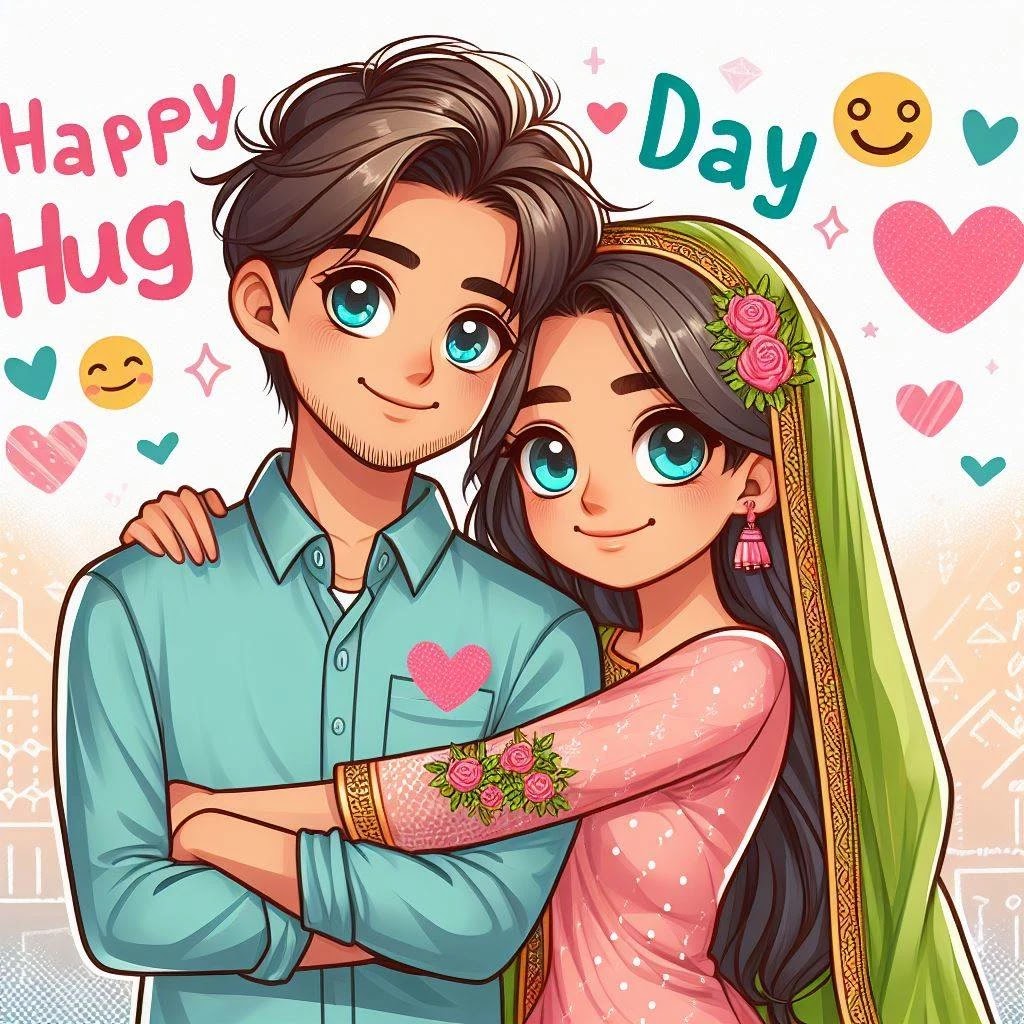
22-year-old cute Couple are celebrating happy hug day. boyfriend wearing shirt. Girl wearing sharee. “happy hug day” and “Joy+ Orin” is written on the illustrated wall behind. use custom typography. illustration, portrait art, vibrant color, colorful, photo realistic, trendy, relevant emoji, rose, neon light. Indian face shape, romantic mode. anime style
Tips for better photos of Happy Hug Day
Here are some tips to help you create better photos of Happy Hug Day with Bing Image Creator:
- Be specific and descriptive. The more details you provide in your prompt, the more accurate and relevant the images will be. For example, instead of writing “a hug”, you can write “a warm hug between cute couple wearing winter clothes”.
- Be creative and original. You can use your imagination and come up with different scenarios, themes, or styles for your Hug Day photos. For example, you can write “a hug in space with stars and planets” or “a hug in a comic book style”.
- Be expressive and emotional. You can use words, emojis, or hashtags to convey your feelings and emotions in your Hug Day photos. For example, you can write “a hug with a smile and a wink 😉 #flirty #funny” or “a hug with tears and a heartbreak 💔 #sad #sorry”.
- Experiment and explore. You can try different prompts and styles to see what kind of images the AI can generate. You can also use the “More” button to see more variations of the images. You might be surprised by the results!
Popular AI tools to create a Happy Hug Day AI photo
Bing Image Creator is not the only AI tool that can help you create a Happy Hug Day AI photo. There are many other AI tools that can generate images based on your words, such as:
- DALL-E 3: A state-of-the-art AI image generation model that can create images from any text description. It can also combine multiple concepts and generate complex and surreal images. For example, you can write “a hug made of roses” or “a hug between a cat and a dog”.
- Leonardo.AI
- Ideogram
- Google Gemini: At Gemini you need to mention “make a image” phrase before your image generation prompt.
FAQ
What is Bing Image Creator?
Bing Image Creator is an AI-powered image generator that can create images based on your words. You can use it to create stunning Hug Day photos that match your style and mood.
How to use Bing Image Creator to generate a Happy Hug Day AI photo?
You just need to go to Bing Image Creator, sign in with your Microsoft account, click on “Create” and choose “Text to Image”, enter your prompt and adjust the style settings, click on “Create” and wait for the AI to generate images, choose your favorite image and save it.
What are some tips to create better photos of Happy Hug Day with Bing Image Creator?
Some tips are: be specific and descriptive, be creative and original, be expressive and emotional, experiment and explore.
End Lines
Hug Day is a wonderful opportunity to show your love and affection to your loved ones. With the help of AI, you can create amazing Hug Day photos that are unique, personalized, and expressive.
You can use Bing Image Creator, or any other AI tool, to generate images based on your words. You can also follow some tips and examples to make your photos better and more creative. You can then share your photos with your loved ones and make them feel special and happy.
We hope this article has helped you learn how to use Bing Image Creator to generate a Happy Hug Day AI photo, and inspired you to create your own. Happy Hug Day!
: Velentines Week Other Days Photo Editing :

![Create Holi Images with Bing AI Image Creator 🕉️🔫 [FREE] Create Holi Images with Bing AI Image Creator 🕉️🔫 [FREE]](https://i3.wp.com/blogger.googleusercontent.com/img/b/R29vZ2xl/AVvXsEhmp68VPN8GtZTY9KCyz-wp4-ILR-tEaIm0_y-ZZ1LYZ9cvDAPXflex3AGUJ3eZwoVKD-cSJfXbzBOG9V4RgPq579RkJ8h13QFC3z7_IxsLj7BuKRbqvFwcP5QrMLJImJXK4ZfzDP1aRVohQiJUFfN3DJjYmIfsbeBB9NkcEWY6jlX1WnUa3MBvRSfumilb/s16000/Create%20Holi%20Images.webp?w=768&resize=768,0&ssl=1)



![[FREE] Best Animated Emoji for Valentines Day 💘🎁 2025 [FREE] Best Animated Emoji for Valentines Day 💘🎁 2025](https://i1.wp.com/fonts.gstatic.com/s/e/notoemoji/latest/1f498/512.webp?w=768&resize=768,0&ssl=1)